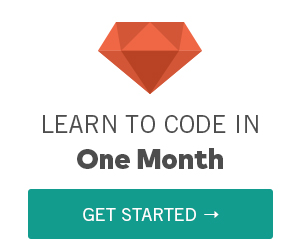HTML Attributes
HTML Attributes
Last Updated Jul 27, 2015, 11:00:08 PM
HTML attributes provides additional information about the html elements
- HTML elements can have attributes
- Attributes provide additional information about an element
- Attributes are always specified in the start tag
HTML Class Attribute
HTML elements can have one or more classes, separated by spaces. You can style elements using CSS by selecting them with their classes.
ExampleTry It Now
HTML Id Attribtute
An HTML element can have an id attribute to identify it. id elements should always be unique to that single element, and each element should never have more than one id.
ExampleTry It Now
HTML href Attribute
Links tell the browser where to go using an href attribute, which stores a URL.
ExampleWatch GIF Try It Now
The title Attribute
The title attribute provides the information about what that paragraph contains
Watch GIF Try It Now
HTML Size Attribute
The html size attribute is used to provide the extra parameters to the img tag such as weight and height of the image
Watch GIF Try It Now
The alt Attribute
The alt attribute is used to display an alternative text if the images does not load
Try It Now
Browser Support
| Property | |||||||
|---|---|---|---|---|---|---|---|
| Attributes | (Yes) | (Yes) | (Yes) | (Yes) | (Yes) | (Yes) | (Yes) |
Practice with Our Interactive Live Code Editor and Take your HTML Skills to the next level
Exercise 1 Exercise 2 Exercise 3 Exercise 4 Exercise 5 Exercise 6
Sources and Credits
The source of the content has been referred and updated with Mozilla Foundation and w3C
Last Updated Jul 27, 2015, 11:00:08 PM
Learn HTML in One Month - from OneMonth
Build Your First Website with HTML and CSS -Udemy
Basic and Advanced HTML Lessons-Udemy