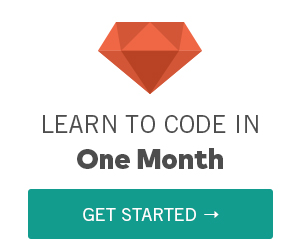CSS Links
Last Updated Jul 21, 2015, 12:00:06 PM
CSS Links
links are used to style the urls or web links on the internet based on their state and behaviour
Every link we see on the internet can be styled in different colors. We can style a link in blue color or red color or black color etc..
Links can be styled with any CSS property (e.g. color, font-family, background, etc.).
ExampleTry It Now
Example
Try It Now
We have four different types of link states in CSS
The four links states are:
a:link - a normal, unvisited link
Try It Now
Example
a:visited - a link the user has visited
a:hover - a link when the user mouses over it
a:active - a link the moment it is clicked
Try It Now
Target Attribute Values _blank:
Opens the linked document in a new window or tab
_self:Opens the linked document in the same frame as it was clicked (this is default)
_parent:Opens the linked document in the parent frame
_top:Opens the linked document in the full body of the window
Try It Now
Background Color
The background-color property specifies the background color for links:
ExampleTry It Now
Browser compatibility
| Feature | |||||||
|---|---|---|---|---|---|---|---|
| Basic support | 1 | 1.0 (1.7 or earlier) | 1.0 | 3.5 | 3.5 | 1.5 | 3.2 |
Practice with our Interactive Live Code Editors and Take your CSS Skills to the Next Level
CSS Links Practice
Exercise 1 Exercise 2 Exercise 3 Exercise 4 Exercise 5Sources and Credits
The source of the content has been referred and updated with Mozilla Foundation and W3C Organization
Last Updated Jul 21, 2015, 12:00:06 PM