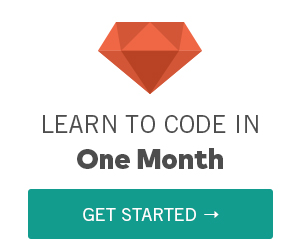HTML5 Elements
HTML5 Elements
Last Updated Jul 27, 2015, 04:50:26 AM
Below are the list of the new HTML5 elements, and its examples
| Element | Desctiption | Live Example |
|---|---|---|
<article> |
Represents a self-contained composition in a document, page, application | Try It Now |
<aside> |
Represents a section of the page with content connected tangentially to the rest | Try It Now |
<bdi> |
Isolates a span of text that might be formatted in a different direction from other text outside it. | Try It Now |
<details> |
Used as a disclosure widget from which the user can retrieve additional information. | Try It Now |
<dialog> |
Defines a dialog box or window | Try It Now |
<figcaption> |
Represents a caption or a legend associated with a figure | Try It Now |
<figure> |
Represents self-contained content, frequently with a caption (<figcaption>) |
Try It Now |
<footer> |
Used to define a footer for the document or a section | Try It Now |
<header> |
Used to define a header for the document or a section | Try It Now |
<hgroup> |
Used to define a header for the document or a section | Try It Now |
HTML5 Form Elements
| Element | Description | Info | Live Example |
|---|---|---|---|
<datalist> |
Datalist contains a set of <option> elements that represent the values available for other controls. | Try It Now | |
<keygen> |
Used to generate a key-pair generator field for HTML forms | Deprecated | Try It Now |
<output> |
Ouput element represents the result of a calculation or user action. | Try It Now |
HTML5 Graphics
HTML canvas element which can be used to draw graphics using scripting
| Element | Description | Info | Live Example |
|---|---|---|---|
<canvas> |
Graphic drawing using JavaScript | Try It Now | |
<svg> |
Graphic drawing using JavaScript | Try It Now |
HTML5 Media Elements
HTML5 introduces built-in media support via the <audio> and <video> elements, offering the ability to easily embed media into HTML documents.
| Element | Description | Info | Live Example |
|---|---|---|---|
<audio> |
Used to embed sound content in documents | Try It Now | |
<embed> |
Provides an integration point for an external application | Try It Now | |
<source> |
Used to specify multiple media resources for <picture>,
<audio> and <video> elements |
Try It Now | |
<track> |
Defines tracks for <video> and <audio> |
Try It Now | |
<video> |
Used to embed video content | Try It Now |
Browser Support
| Property | |||||||
|---|---|---|---|---|---|---|---|
| HTML5 | (Yes) | (Yes) | (Yes) | (Yes) | (Yes) | (Yes) | (Yes) |
Sources and Credits
The source of the content has been referred and updated with Mozilla Foundation and w3C
Last Updated Jul 27, 2015, 04:50:26 AM
Recommanded Premium HTML Online Courses
Learn HTML in One Month - from OneMonth
Build Your First Website with HTML and CSS -Udemy
Basic and Advanced HTML Lessons-Udemy
Learn HTML in One Month - from OneMonth
Build Your First Website with HTML and CSS -Udemy
Basic and Advanced HTML Lessons-Udemy