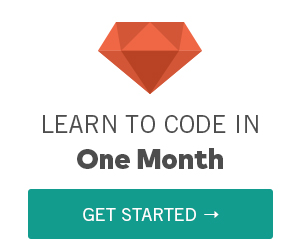HTML5 Semantics
HTML5 Semantics
Last Updated Jul 27, 2015, 04:50:26 AM
HTML5 provides a series of tools to make developers life easier. Some of them are as follows
- New media elements.
- New structural elements.
- New semantics for internationalization.
- New link relation types.
- New attributes.
- New form types.
- New microdata syntax for additional semantics.
Think about your code. Do you ever use <div id="nav"></div>, <div class="header"></div>, or <div id="footer"> ? That's exactly where these new elements came from.
The above three seperate div elements have been repalced with specific sementic elements in HTML5 like header, footer, nav
Semantic Elements in HTML5
As web developers we define the header and footer elements in our code something like this code><div id="nav">&l;/div>, <div class="header"></div>, <div id="footer"> but with new HTML5 semantics we can use the same elements in a different way like below
HTML5 <header> Tag
header element tag is used to define a header for the document or a section
Example
Try It Now
HTML5 <footer> Tag
HTML5 footer element tag used to define a footer for the document or a section
Example
Try It Now
HTML5 <nav> Tag
HTML Navigation Element <nav> represents a section of a page that links to other pages or to parts within the page: a section with navigation links.
Example
Try It Now
HTML5 <article> Tag
HTML5 <article>represents a self-contained composition in a document, page, application
Example
Try It Now
HTML5 <aside> Tag
HTML5 <aside> element represents a section of the page with content connected tangentially to the rest, which could be considered separate from that content.
Example
Try It Now
HTML5 <details> Tag
HTML5 <details>element tag used as a disclosure widget from which the user can retrieve additional information
Example
Try It Now
HTML5 <figcaption> Tag
HTML5 <figcaption> element tag represents a caption or a legend associated with a figure
Example
Try It Now
HTML5 <main> Tag
HTML <main> element can be used as a container for the dominant contents of the document
Example
Try It Now
HTML5 <mark> Tag
it can be used in a page showing search results to highlight every instance of the searched-for word.
Example
Try It Now
HTML5 <section> Tag
The <section> element defines a section in a document.
Example
Try It Now
HTML5 <summary> Tag
Defines a visible heading for a <details> element
Try It Now
HTML5 <time> Tag
HTML5 <time> element tag defines a date/time
Try It Now
Browser Support
| Property | |||||||
|---|---|---|---|---|---|---|---|
| HTML5 | (Yes) | (Yes) | (Yes) | (Yes) | (Yes) | (Yes) | (Yes) |
Sources and Credits
The source of the content has been referred and updated with Mozilla Foundation and w3C
Last Updated Jul 27, 2015, 04:50:26 AM
Learn HTML in One Month - from OneMonth
Build Your First Website with HTML and CSS -Udemy
Basic and Advanced HTML Lessons-Udemy