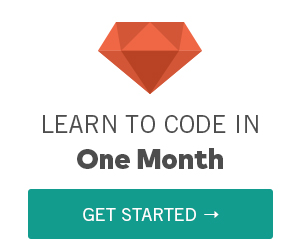jQuery Basic Selectors
Last Updated Jul 21, 2015, 12:00:06 PM
jQuery Basic Selectors
jQuery provides many selectors we can use on a webpage, in this chapter we will learn the basic selectors
jQuery :even Selector
jQuery even selector is used to select only the even HTMLelements on the webpage. Indexes are zero-based index
Example HTML
See the below jquery even selector example, it will select all the even tr elements (0, 2, 4) and applies background-color:red color to the above HTML code
Output
Try It Now
jQuery odd Selector
The jQuery odd selector is used to select only the odd HTMLelements on the webpage. Indexes are zero based
Example HTML
See the below jquery odd selector example, it will select all the odd tr elements (1, 3, 5) and applies background-color:red to the above HTML code
Output
Try it Now
jQuery eq Selector
jQuery :eq selector is used to select an HTML element with a specific index within the matched set.
Imagine, if you have to style a single specific element out of hundreds or thousands of HTML elements in the webpage you might consider using the jQuery :eq selector
Example HTML
The below jquery jQuery The In the above example, we have 7 jQuery Note: In the above jQuery jQuery When there are many similar In the above example jQuery jQuery The above example will select all the
Output
jQuery All selectors are accepted inside The above jQuery
jQuery The above example selects the currently focused element and applies the css style to that element. For example when the user focus on the input
The content and methods in the tutorial has been referred and updated with jQuery API and The jQuery Foundation
Last Updated Jul 21, 2015, 12:00:06 PM
:eq selector example will target the second td element from zero based index and style that td element color as
Output
Try It Now
jQuery first Selector
first selector selects the first matched element in the given list of HTML elements.:first pseudo-class is equivalent to :eq( 0 )
Syntax
Example
HTML
jQuery
tr elements. Using the above jquery :first selector we can target the first selector and apply the required styles
Output
Try It Now
jQuery last Selector
last selector selects the last matched element in the given list of HTML elements.:last selector, selects a single element by filtering the current jQuery collection and matching the last element within it.
Syntax
Example
HTML
jQuery
:last selector example, we have 3 tr elements. Using the above jquery :last selector we can target the last tr element and apply the green color to the text
Output
Try It Now
jQuery gt Selector
:gt selector is used to select all elements which are greater than the given index.HTML elements you can select specific element(s) which are greater than some specific index.
Example
jQuery
:gt selector targets the specific td element, which is greater than 3. The Third td element.
Output
Try It Now
jQuery lt Selector
:lt selector is used to select all elements which are less than the given index.
Syntax
Example
td elements which have the index as less than 5
Try It Now
jQuery not Selector
not selectorselects all elements that do not match the given index. In other words, it selects all the elements except the mentioned element in the selector
Syntax
:not() selector, for example: :not(div a) and :not(div,a).
Example
HTML
jQuery
:not selector selects all the elements and applies its background color as green except the elements which have a css class name called dont-select-me. In our example, Monday and Wednesday paragraphs contain p class="dont-select-me" class. So it will be ignored
Output
Try It Now
jQuery :focus Selector
:focus selector is used to select the currently focused HTMLelements if it is currently focused.
Syntax
Example
jQuery
text field it will change its background color to red.
Try It Now
All jQuery Basic Selectors Reference
Other Advanced jQuery Selectors you might want to learn
jQuery Selectors
jQuery Basic Selectors
jQuery Child Selectors
jQuery Content Filter Selectors
Sources and Credits
Learning 200 jQuery Functions with 800 Examples -Udemy
Learn jQuery in One Month - from OneMonth
The Ultimate Web Development Course -Udemy
Learn jQuery: An In-depth Course For Beginners -Udemy