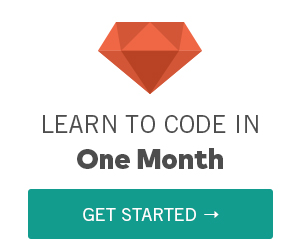jQuery and CSS
Last Updated Jul 21, 2015, 12:00:06 PM
jQuery addClass() Method
jQuery addClass() method adds more than one specific css class to the each element present in the set of matched elements.
This method doesn’t remove the existing class attributes but extends or adds more
Note: If you want to mention more than one css class attribute, you have to separate each class name by comma.
Syntax
The following example illustrates the usage of jQuery addClass() method. In this example, it is going to add two more css class attributes to the existing paragraph tag by calling $( "p:last" ).addClass( "selected highlight" ) where selected and highlight are the css classes defined under the <style> tag.
The above jQuery addClass() method example will produce the following output
Try It Now
jQuery css () Method
The css() method gets one or more style properties for the selected elements.
The jQuery css() method provides simplest way to get the computed style property from the selected element. jQuery takes care of CSS and DOM formatting of multiple word properties that are defined in jQuery css() method.
Syntax
For Example, Both .css( "background-color" ) and .css( "backgroundColor" ) can be understood by jQuery and returns the correct value. Meaning; these mixed case has a special meaning but incase if we provide .css( "WiDtH" ) and .css( "width" ), jQuery ignores and return correct value.
The following example gives the clarity of how to use .css() method.
ExampleWhen you click on each div element it will display the rgb color of that div element.
Try It Now
jQuery hasClass() Method
jQuery hasClass() method is responsible for checking whether the selected HTMLelement matches the specified class name or not.
If the match is found, hasClass() method returns true otherwise It returns false.
SyntaxConsider the below example to check whether selected element matches the class name
ExampleTry It Now
jQuery height() Method
jQuery height() method gets the computed height of the matched HTMLelement or Set the height of matched element.
Syntax
The difference between .css( "height" ) and jQuery .height() is that the latter returns a unit-less pixel value (for example, 400) while the former returns a value with units intact (for example, 400px). The jQuery .height() method is recommended when an element's height needs to be used in a mathematical calculation.
Here is an example to use the jQuery .height() method.
ExampleThe above example code will produce the following output
OutputTry It Now
jQuery innerHeight() Method
jQuery innerHeight() method gets the computed inner height of the matched HTMLelement or Set the height of matched element.
Syntax
Example
The above jQuery innerHeight() method will get the inner height of first paragraph
Try It Now
jQuery innerWidth() Method
jQuery innerWidth() method used to get the current computed inner width (including padding but not border) for the first HTML element in the set of matched elements.
Syntax
Here is an example on how to use jQuery innerWidth() Method
ExampleOutput
Try It Now
jQuery offset() Method
jQuery offset() method allows you to get or set the current coordinates of the first HTMLelement from the matched set of elements in DOM tree.
Syntax
Basically, this method helps us to retrieve the current position of an element which is relative to the DOM.
Here is the example to know how to get coordinates of the element by using jquery offset() method.
Output
Try It Now
jQuery outerHeight() Method
jQuery outerHeight() used to get the current computed height for the first element in the set of matched elements, including padding, border, and optionally margin. Returns a number (without "px") representation of the value or null if called on an empty set of elements.
Syntax
Example
Try It Now
Sources and Credits
The content and methods in the tutorial has been referred and updated with jQuery API and The jQuery Foundation
Last Updated Jul 21, 2015, 12:00:06 PM
Learning 200 jQuery Functions with 800 Examples -Udemy
Learn jQuery in One Month - from OneMonth
The Ultimate Web Development Course -Udemy
Learn jQuery: An In-depth Course For Beginners -Udemy