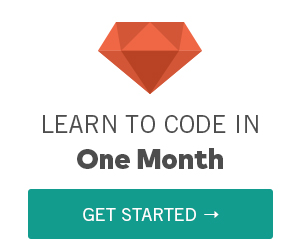jQuery Fading Effects
jQuery Effect fadeIn() method
jQuery fadeIn() method changes the opacity level from invisible state to a visible state of a selected element.
Syntax
The jQuery fadeIn()
method animates the opacity of the selected elements. Duration is the parameter to delay process that is in milliseconds. Duration can be used like higher values indicate slower animations. The strings 'fast' and 'slow' can be supplied as parameters to indicate a duration of 200 and 600 milliseconds, respectively. The default duration is 400 milliseconds.
Output
Try It Now
jQuery Effect fadeOut() Method
The jQuery
fadeOut() method changes the opacity level to invisible state of a selected element. Meaning the selected element will be in a transparent mode of display.
The jQuery fadeOut() method animates the opacity of the selected elements. Duration is the parameter to delay method which is in milliseconds. Duration can be used like higher values indicate slower animations. The strings 'fast' and 'slow' can be supplied as parameters to indicate durations of 200 and 600 milliseconds, respectively. The default duration is 400 milliseconds.
The following example illustrates usage of fadeOut(). In this example, the ‘p’ element will be in transparent display by simply calling $( "p" ).fadeOut( "slow" ) where slow is duration string.
Output
Try It Now
jQuery fadeTo () Method
jQuery fadeTo() method allows to fade a selected element to a given opacity. Opacity value starts from 0 to 1.
The jQuery fadeTo() method animates the opacity of the selected elements. Duration is the parameter to delay the process that is in milliseconds. Duration can be used like higher values indicate slower animations. The strings 'fast' and 'slow' can be supplied as parameters to indicate durations of 200 and 600 milliseconds, respectively. The default duration is 400 milliseconds.
The following example illustrates usage of fadeTo(). In this example the ‘p’ element will be fade to 0.33 by simply calling $( "this" ).fadeTo( "slow", 0.33 ) where slow is duration string.
Output
Try It Now
Other Advanced jQuery Effects you might want to learn
jQuery Effects
jQuery Basic Effects
jQuery Sliding Effects
jQuery Custom Effects
Sources and Credits
The content and methods in the tutorial has been referred and updated with jQuery API and The jQuery Foundation
Last Updated Jul 11, 2015, 02:05:15 PM
Learning 200 jQuery Functions with 800 Examples -Udemy
Learn jQuery in One Month - from OneMonth
The Ultimate Web Development Course -Udemy
Learn jQuery: An In-depth Course For Beginners -Udemy